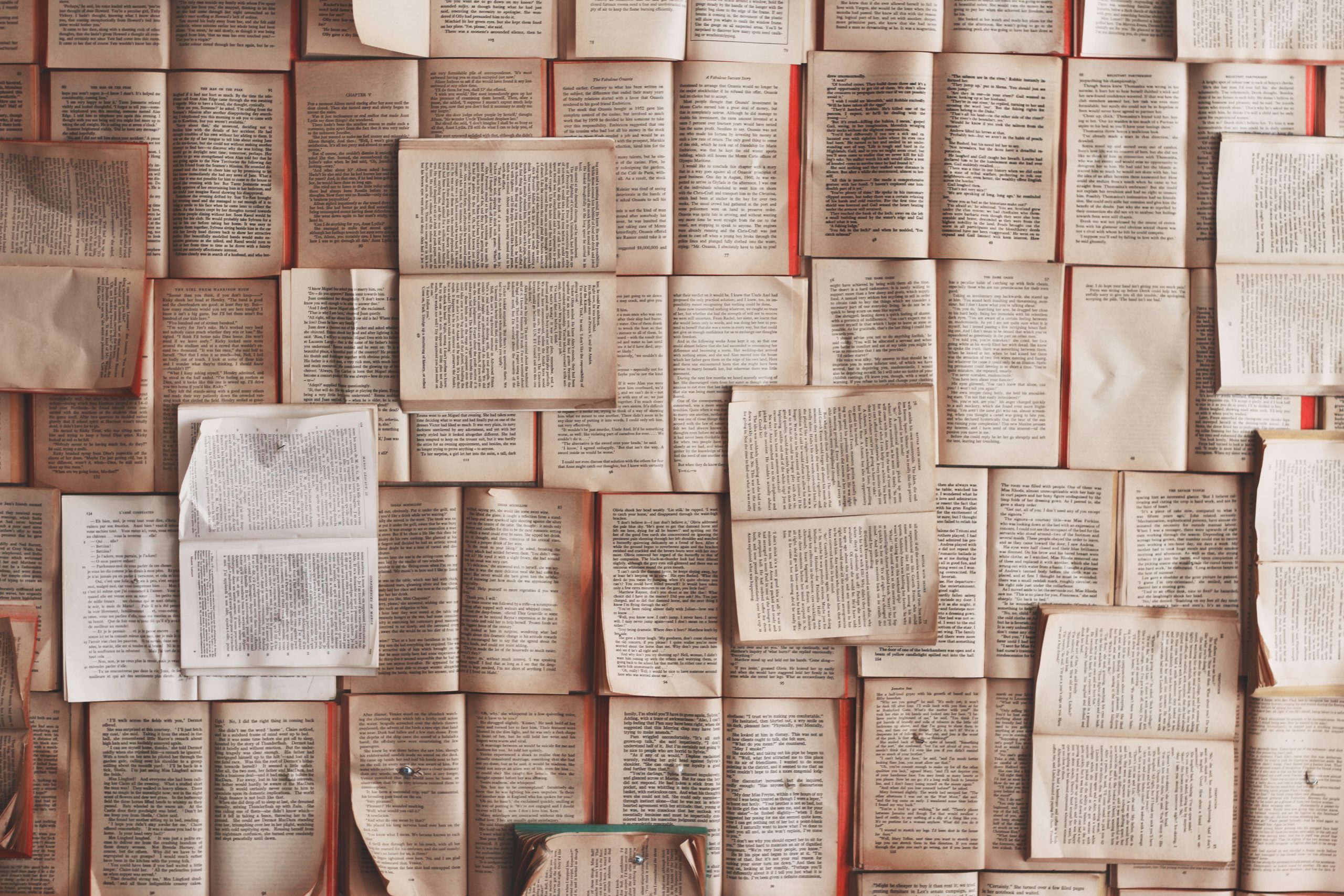Background to www.etenders.gov.ie
www.etenders.gov.ie was set up by the Irish Government to facilitate best practice in procurement for public bodies, agencies and authorities when advertising for potential suppliers for the huge range of goods, services and products they require on a daily basis.
The National Public Procurement Policy Unit (NPPPU) has overall responsibility for public procurement, policy making and the implementation of EU Rules and Regulations in Ireland.
To get the most out of etenders it is first important to understand what types of notice are posted on the website, they are:
- ITTs (Invitation To Tender)
- Contract Notices (where, for example, a panel of suppliers is being set up)
- PINs (Prior Indicative Notice) where a buyer is indicating to the marketplace that they will soon be issuing a tender notice, and
- Contract Award Notices (CANs) which confirms who has won a particular project
Getting Started on Etenders.gov.ie
- If you haven’t already done so, you should ‘Register’ an account and set up ‘Alerts’ to automatically inform you when a contract you might be interested in is posted on the website, this is very convenient if you do not have time to search the dozens of contracts posted every day on the website
- The vertical toolbar situated down the left-hand side of each page is very easy to use and contains all the help you will need to use the facilities on the website effectively, for instance you can:
- Search Notices, either chronologically, or use Advanced Searchto view contracts by publisher, by type of notice or by category
- Use the Supplier’s Pages to change your account profile, track your interest list, and set up Alerts
- The Guides/Legislation page contains copies of current rules and regulations pertaining to public procurement and is recommended reading if you are new to the public procurement arena
- Go to the Help page for User Guides and further tips on using the etenders facilities, for example the new Electronic Post Box system for lodging your tender submission for certain contracts.
- When you find a tender opportunity which interests you, press the red Record your interest now button in order to:
- Receive copies of the Questions and Answers lodged
- Get updates relating to the project such as an extension to the deadline or changes in the brief
- Download all documents relating to the projectMake the buyer aware that you intend to lodge a tender submission
Contact Tender Team with any questions.